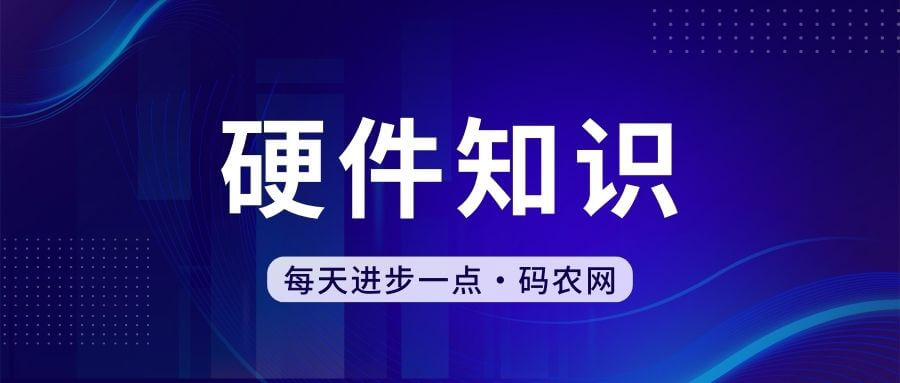
apple tv,苹果家推出的一款智能电视盒子,可以看电视、打游戏,还可以语音控制,十分便捷。今日为大家介绍的是——apple tv遥控器配对方法,有相关操作需求的小伙伴赶紧看过来啦
将 Apple TV Remote 遥控器连接到Apple TV
Apple TV Remote 遥控器已自动与您的Apple TV配对。如果断开了遥控器的连接或更换了遥控器,则需要手动将其与Apple TV配对。
您一次只能将 Apple TV Remote 遥控器与一台Apple TV配对。遥控器配对后,任何其他配对的遥控器均会自动取消配对。
将 Apple TV Remote 遥控器与 Apple TV 配对
1、将 Apple TV 开机并将 Apple TV Remote 遥控器置于离 Apple TV 8 到 10 厘米(3 到 4 英寸)处,同时朝向Apple TV的正面。
2、按住‘menu’按钮和调高音量按钮“+”2 秒钟。
Apple TV Remote 遥控器成功配对后,屏幕上会出现一则信息
暂无回复。
