iOS Objective-C与Swift开发过程的详细比较
栏目: Objective-C · 发布时间: 7年前
内容简介:版权声明:本文为博主原创文章,未经博主允许不得转载。 https://blog.csdn.net/fenghuangjc/article/details/82817832
版权声明:本文为博主原创文章,未经博主允许不得转载。 https://blog.csdn.net/fenghuangjc/article/details/82817832
前段时间,本人同时开发了两个项目,一个用的OC,一个用的Swift。在使用中对两种语言进行一次梳理与比较。
基础文件
OC
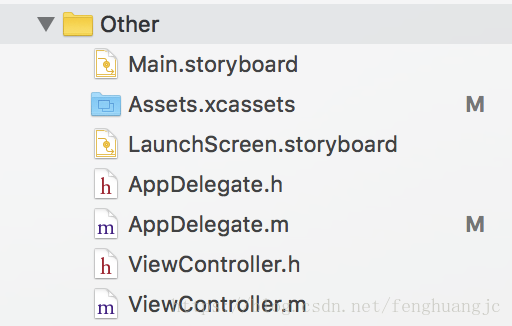
Swift
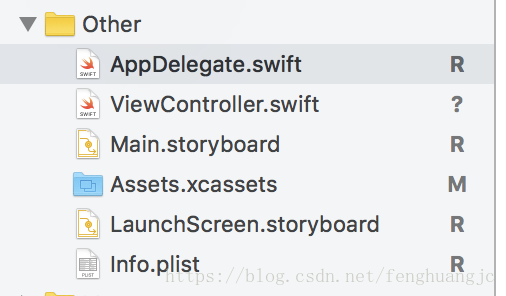
OC程序里,一个类会有两个文件,.h和.m。.h可以写属性、方法声明等,.m可以写方法的具体实现。
Swift的类只有一个文件,就是.swift方法声明和实现是一起的
AppDelegate
OC
<code>- (BOOL)application:(UIApplication *)application didFinishLaunchingWithOptions:(NSDictionary *)launchOptions {
self.window = [[UIWindow alloc]initWithFrame:[UIScreen mainScreen].bounds];
self.window.rootViewController = [[JCTabBarController alloc]init];
[self.window makeKeyAndVisible];
。
。
。
return YES;
}
</code>
Swift
func application(_ application: UIApplication, didFinishLaunchingWithOptions launchOptions: [UIApplicationLaunchOptionsKey: Any]?) -> Bool {
window = UIWindow.init(frame: UIScreen.main.bounds)
window?.rootViewController = JCTabBarController()
window?.makeKeyAndVisible()
。
。
。
}
TabBarController
OC
<code>- (void)viewDidLoad {
[super viewDidLoad];
self.delegate = self;
UITabBar *tabbar = [UITabBar appearance];
tabbar.tintColor = kTextColor;
[tabbar setBackgroundColor:kRGBColor(210, 218, 218)];
tabbar.translucent = NO;
[self addChildViewControllers];
[JCTool getInstance].tabbatController = self;
}
- (void)addChildViewControllers
{
[self addChildViewController:[HomeViewController new] title:@"首页" imageName:@"TabBar_home_23x23_" selectImageName:@"TabBar_home_23x23_selected"];
[self addChildViewController:[LotteryViewController new] title:@"幸运" imageName:@"TabBar_win_23x23_" selectImageName:@"TabBar_win_23x23_selected"];
[self addChildViewController:[MoneyViewController new] title:@"资金明细" imageName:@"TabBar_money_23x23_" selectImageName:@"TabBar_money_23x23_selected"];
[self addChildViewController:[MyViewController new] title:@"我的" imageName:@"TabBar_my_23x23_" selectImageName:@"TabBar_my_23x23_selected"];
}
- (void)addChildViewController:(UIViewController *)childController title:(NSString *)title imageName:(NSString *)imageString selectImageName:(NSString *)selectImageName{
childController.tabBarItem.image = [UIImage imageNamed:imageString];
childController.tabBarItem.selectedImage = [[UIImage imageNamed:selectImageName] imageWithRenderingMode:UIImageRenderingModeAlwaysOriginal];
childController.title = title;
JCNavigationController *nav = [[JCNavigationController alloc]init];
nav.title = title;
[nav addChildViewController:childController];
[self addChildViewController:nav];
}
</code>
Swift
override func viewDidLoad() {
super.viewDidLoad()
self.delegate = self
let tabbar = UITabBar.appearance()
tabbar.tintColor = kMainColor
tabbar.isTranslucent = true;
addChildViewControllers()
}
func addChildViewControllers() -> Void {
addChildViewController(childController: HomeViewController(), title: "首页", imageName: "home", selectImageName: "home_select")
addChildViewController(childController: MoneyViewController(), title: "充值", imageName: "money", selectImageName: "money_select")
addChildViewController(childController: NotifactionViewController(), title: "动态", imageName: "notification", selectImageName: "notification_select")
addChildViewController(childController: MyViewController(), title: "我的", imageName: "my", selectImageName: "my_select")
}
func addChildViewController(childController:UIViewController,title:String,imageName:String,selectImageName:String) -> Void {
childController.tabBarItem.image = UIImage.init(named: imageName)
childController.tabBarItem.selectedImage = UIImage.init(named: selectImageName)
childController.title = title;
let navC = JCNavigationController.init(rootViewController: childController)
navC.title = title;
addChildViewController(navC)
}
TableView代理方法
OC
<code>@interface TableViewController ()<UITableViewDelegate,UITableViewDataSource>
@property(nonatomic,strong)UITableView *tableView;
@end
@implementation TableView
- (NSInteger)tableView:(UITableView *)tableView numberOfRowsInSection:(NSInteger)section{
return self.modelArray.count;
}
- (UITableViewCell *)tableView:(UITableView *)tableView cellForRowAtIndexPath:(NSIndexPath *)indexPath{
ClongCell *cell = [tableView dequeueReusableCellWithIdentifier:@"ClongCell" forIndexPath:indexPath];
[cell setSelectionStyle:UITableViewCellSelectionStyleNone];
ClongModel *model = self.modelArray[indexPath.row];
cell.model = model;
return cell;
}
-(void)tableView:(UITableView *)tableView didSelectRowAtIndexPath:(NSIndexPath *)indexPath{
NSLog(@"点击了");
}
@end
</code>
Swift
import UIKit
class TableViewController: UIViewController {
var modelArray: [HomeModel]
override func viewDidLoad() {
super.viewDidLoad()
}
}
//代理方法
extension TableViewController:UITableViewDataSource,UITableViewDelegate {
func tableView(_ tableView: UITableView, numberOfRowsInSection section: Int) -> Int {
return modelArray.count;
}
func tableView(_ tableView: UITableView, cellForRowAt indexPath: IndexPath) -> UITableViewCell {
let message = self.modelArray[indexPath.row];
let cell = tableView.dequeueReusableCell(withIdentifier: "message", for: indexPath)
cell.textLabel?.text = message.title
cell.detailTextLabel?.text = message.content
return cell
}
func tableView(tableView: UITableView, didSelectRowAtIndexPath indexPath: NSIndexPath) {
print("点击了\(indexPath.row)")
}
}
以上就是本文的全部内容,希望本文的内容对大家的学习或者工作能带来一定的帮助,也希望大家多多支持 码农网
猜你喜欢:- 浅谈基于SQL Server分页存储过程五种方法及性能比较
- MySQL 使用自增ID主键和UUID 作为主键的优劣比较详细过程(从百万到千万表记录测试)
- React与Vue模板使用比较(一、vue模板与React JSX比较)
- 从全方位为你比较3种数据科学工具的比较:Python、R和SAS(附链接)
- F#序列比较
- (翻译)前端构建工具的比较
本站部分资源来源于网络,本站转载出于传递更多信息之目的,版权归原作者或者来源机构所有,如转载稿涉及版权问题,请联系我们。
破茧成蝶:用户体验设计师的成长之路
刘津、李月 / 人民邮电出版社 / 2014-7 / 69.00
市面上已经有很多专业的用户体验书籍,但解决用户体验设计师在职场中遇到的众多现实问题的图书并不多见。本书从用户体验设计师的角度出发,系统地介绍了其职业生涯中的学习方法、思维方式、工作流程等,覆盖了用户体验设计基础知识、设计师的角色和职业困惑、工作流程、需求分析、设计规划和设计标准、项目跟进和成果检验、设计师职业修养以及需要具备的意识等,力图帮助设计师解决在项目中遇到的一些常见问题,找到自己的职业成长......一起来看看 《破茧成蝶:用户体验设计师的成长之路》 这本书的介绍吧!




