内容简介:Visual Studio Code 1.55 稳定版已发布,其中一些主要亮点内容如下: 辅助功能改进:多光标支持,屏幕阅读器的行数限制增加到 1000 行。 macOS Big Sur 的图标更新:与 Big Sur 的视觉风格相匹配的 brand icons。...
Visual Studio Code 1.55 稳定版已发布,其中一些主要亮点内容如下:
- 辅助功能改进:多光标支持,屏幕阅读器的行数限制增加到 1000 行。
- macOS Big Sur 的图标更新:与 Big Sur 的视觉风格相匹配的 brand icons。
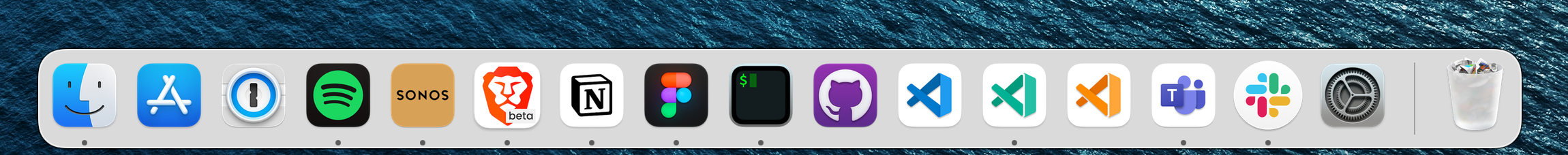
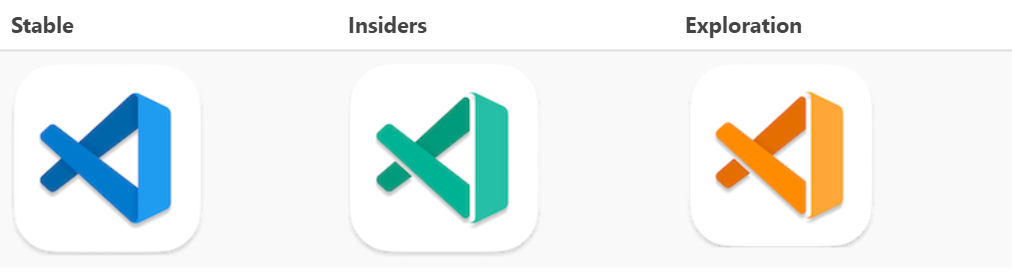
- 改进断点:内联断点菜单等。
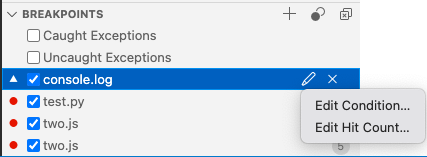
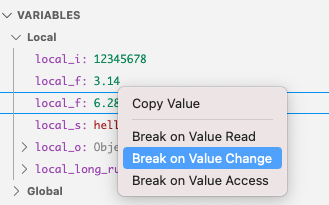
- Editor status decorations:Editor tab status decorations 默认情况下处于启用状态。
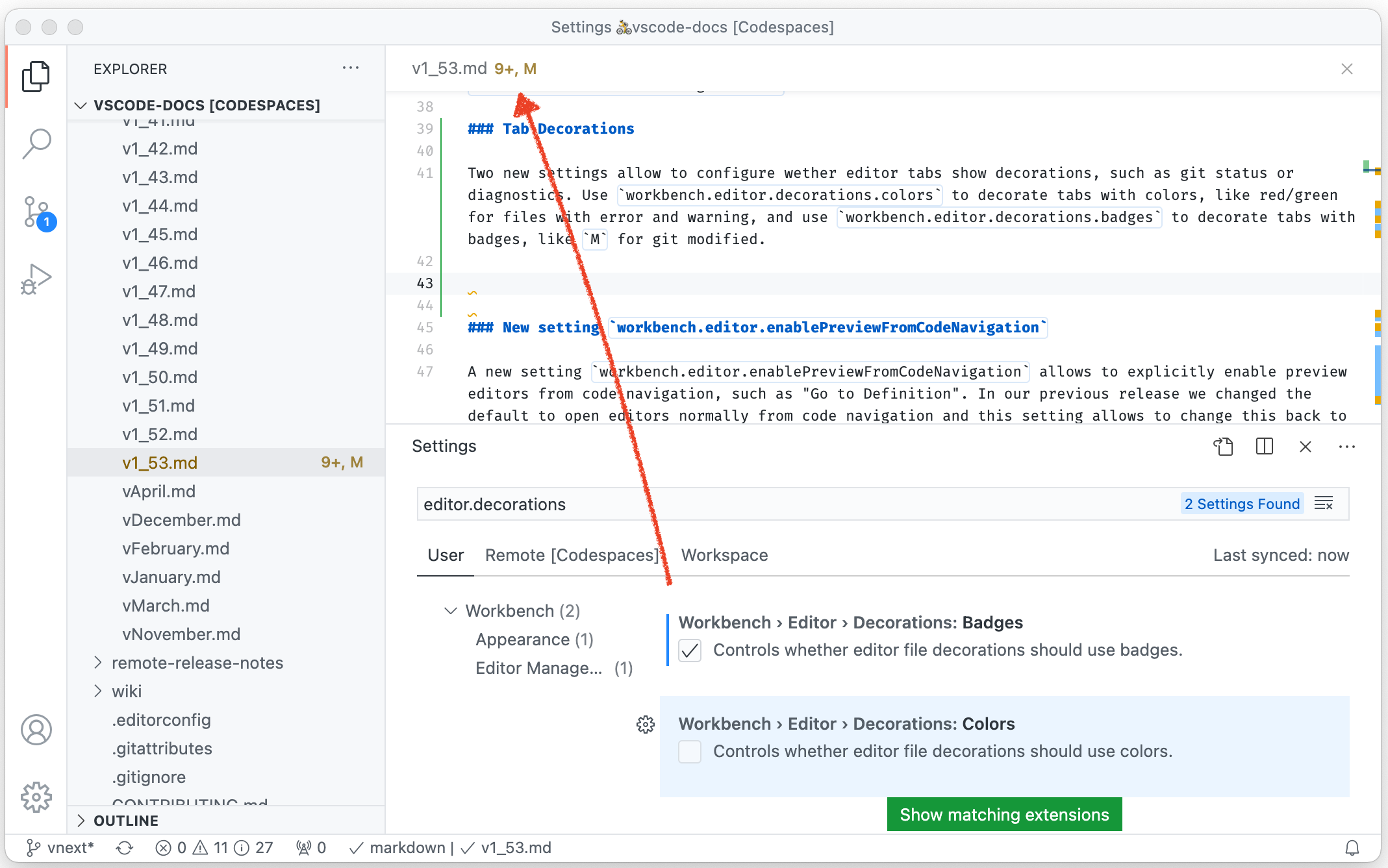
- 自定义键盘快捷键编辑器:键盘快捷键编辑器现在已经重构为使用新的表格部件,允许用户调整编辑器中的列的大小。
- 改进的远程端口管理:端口转发自动检测,regex 命名等。
- Terminal 配置文件:在 terminal 中定义配置文件,以方便地启动非默认 Shell。
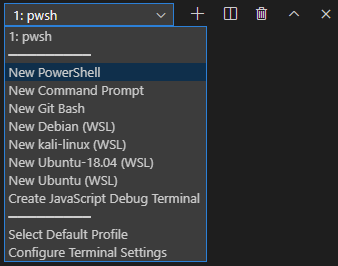
VS Code 会通过这个菜单自动检测并显示一些比较常用的 shell,但也可以通过 terminal.integrated.profiles.<platform> 设置进行配置。通过这个设置,可以添加新的配置文件,更改现有的配置文件和删除默认的配置文件。比如:
"terminal.integrated.profiles.windows": {
// Add a PowerShell profile that doesn't run the profile
"PowerShell (No Profile)": {
// Some sources are available which auto detect complex cases
"source": "PowerShell",
"args": ["-NoProfile"],
// Name the terminal "PowerShell (No Profile)" to differentiate it
"overrideName": true
},
// Remove the builtin Git Bash profile
"Git Bash": null,
// Add a Cygwin profile
"Cygwin": {
"path": "C:\\cygwin64\\bin\\bash.exe",
"args": ["--login"]
}
}
推荐的初始添加配置文件的方法是通过“选择默认配置文件”命令,该命令允许基于现有配置文件或其他检测到的 shell 创建配置文件。
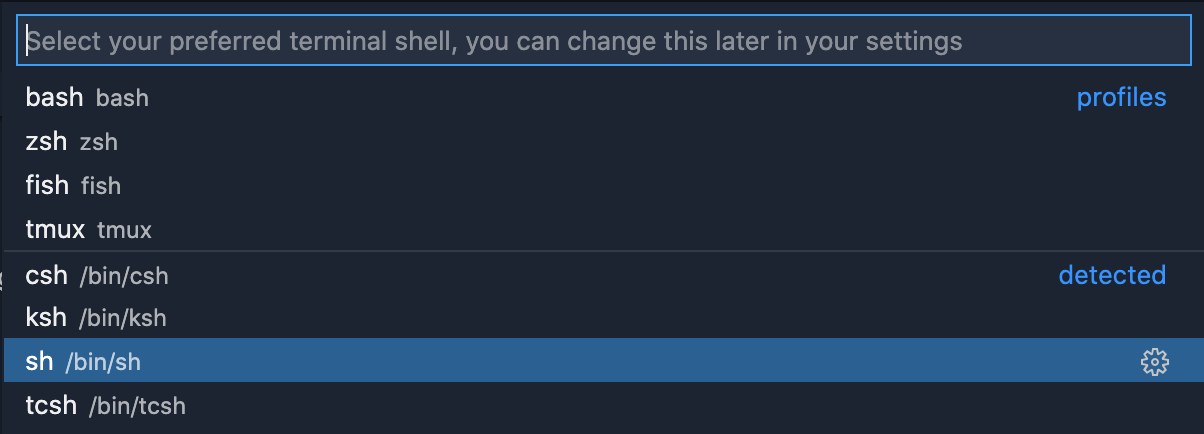
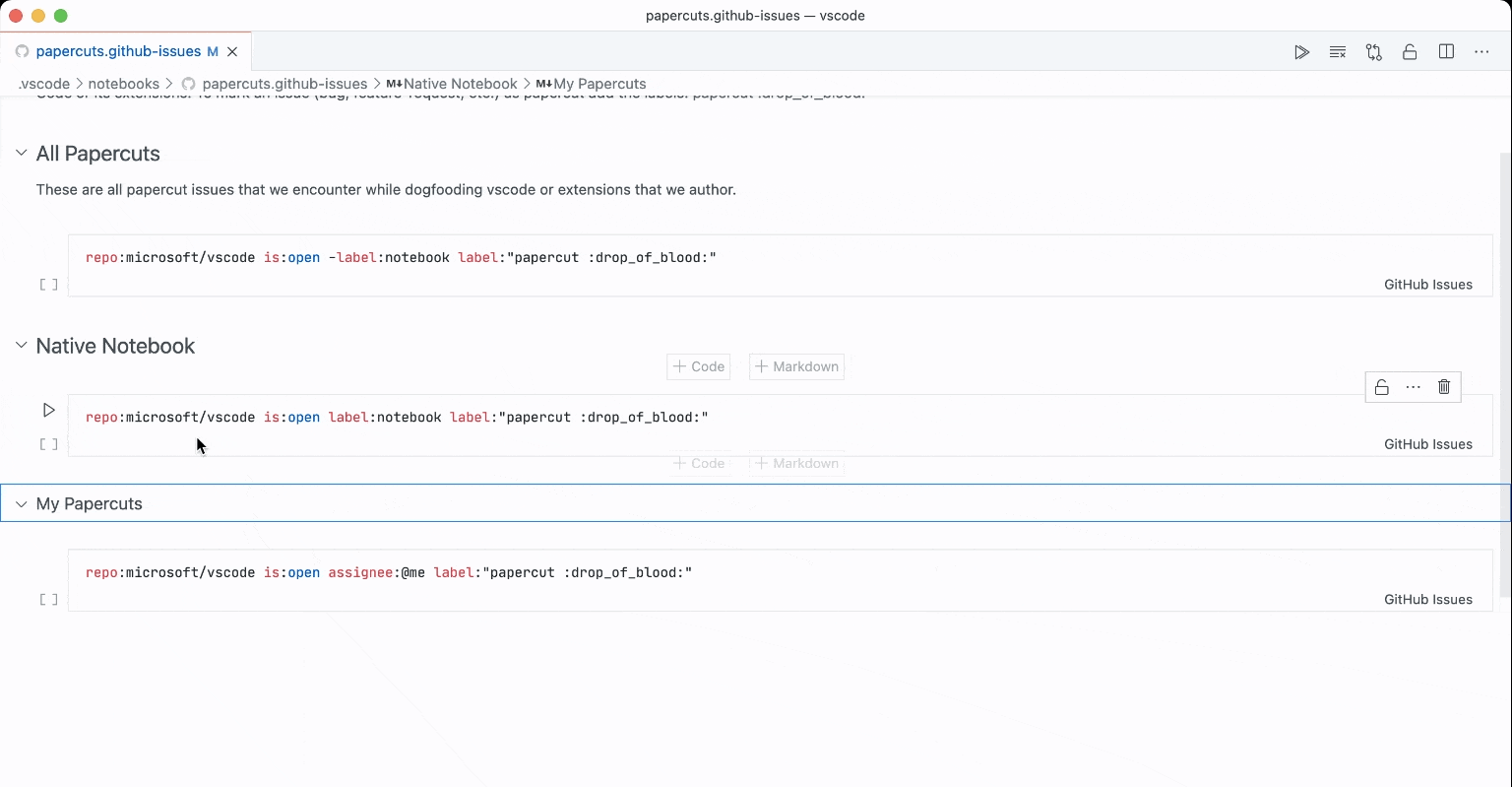
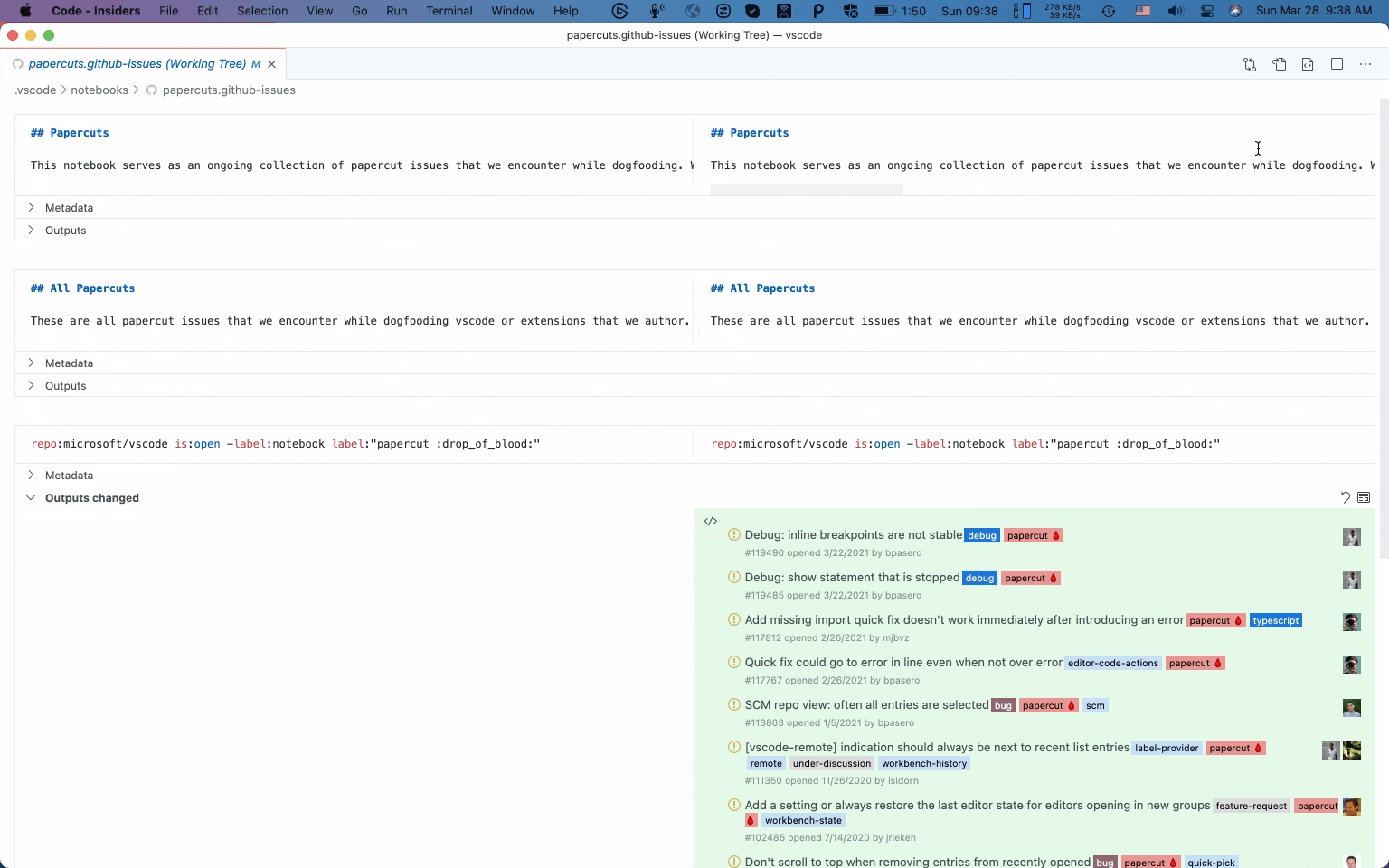
- Raspberry Pi 上的 VS Code:新主题,描述了如何在 Raspberry Pi 设备上安装 VS Code。
更多详细信息可查看官方发布公告:https://code.visualstudio.com/updates/v1_55
下载:Windows: User System ARM | Mac: Universal 64 bit Arm64 | Linux: snap deb rpm tarball ARM
以上所述就是小编给大家介绍的《Visual Studio Code 1.55 发布》,希望对大家有所帮助,如果大家有任何疑问请给我留言,小编会及时回复大家的。在此也非常感谢大家对 码农网 的支持!
猜你喜欢:- NPM包(模块)发布、更新、撤销发布
- 有赞灰度发布与蓝绿发布实践
- 【重磅发布】Linkis 0.10.0 版本发布
- BeetlSQL 3.0.9 发布,Idea 插件发布
- 贝密游戏 0.7.0 发布,发布斗地主
- 【重磅发布】DataSphere Studio 0.9.0 版本发布
本站部分资源来源于网络,本站转载出于传递更多信息之目的,版权归原作者或者来源机构所有,如转载稿涉及版权问题,请联系我们。
人人都是架构师:分布式系统架构落地与瓶颈突破
高翔龙 / 电子工业出版社 / 2017-5 / 69
《人人都是架构师:分布式系统架构落地与瓶颈突破》并没有过多渲染系统架构的理论知识,而是切切实实站在开发一线角度,为各位读者诠释了大型网站在架构演变过程中出现一系列技术难题时的解决方案。《人人都是架构师:分布式系统架构落地与瓶颈突破》首先从分布式服务案例开始介绍,重点为大家讲解了大规模服务化场景下企业应该如何实施服务治理;然后在大流量限流/消峰案例中,笔者为大家讲解了应该如何有效地对流量实施管制,避......一起来看看 《人人都是架构师:分布式系统架构落地与瓶颈突破》 这本书的介绍吧!




